Product Description
This page continues the quick tour of Family Historian. See What’s New in Version 7 for the latest new features and enhancements.
Create Books & Booklets
Create professional-looking family tree books and booklets, with a mix of auto-generated chapters and your own ‘free text’ pages and chapters. Add any reports, charts or diagrams to your books, as well as a title page, contents page, index page, and so on. Books can be saved in PDF format or in word-processor (Rich Text) format.
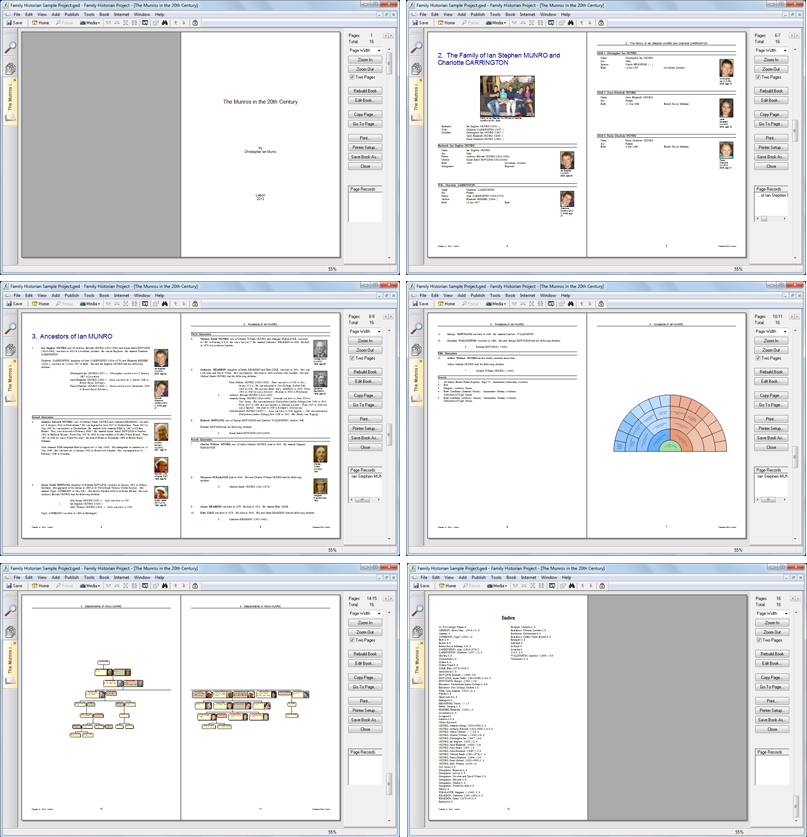
Create Websites & Family Tree CDs/DVDs
Creating a website to display your Family tree is easy. A wizard takes you through a few simple steps, and then generates your website for you. Creating a great-looking family tree CD or DVD is just as easy.
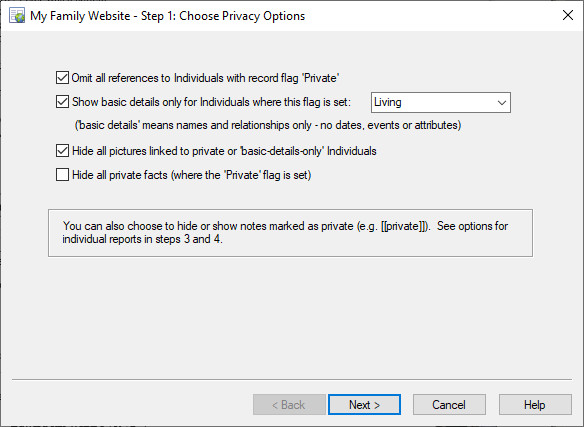
An example website page. You can accept the default settings, or override them to configure the site as you wish. Visitors to your website can click on any picture or thumbnail image to see the full picture in a ‘popup’ window.
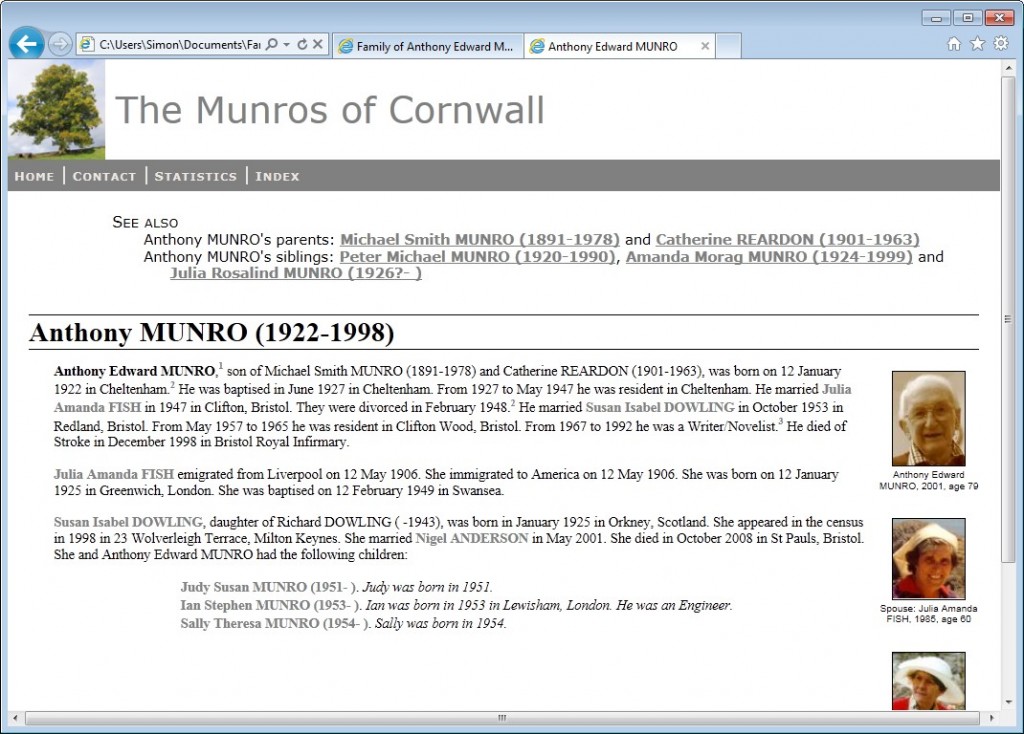
A picture displayed in a ‘popup’ window.

Explore Your Records
The Records Window allows you to search and explore your records. You can sort on any column, and configure columns to display whatever information you like. Use filters to quickly find the records you’re looking for.
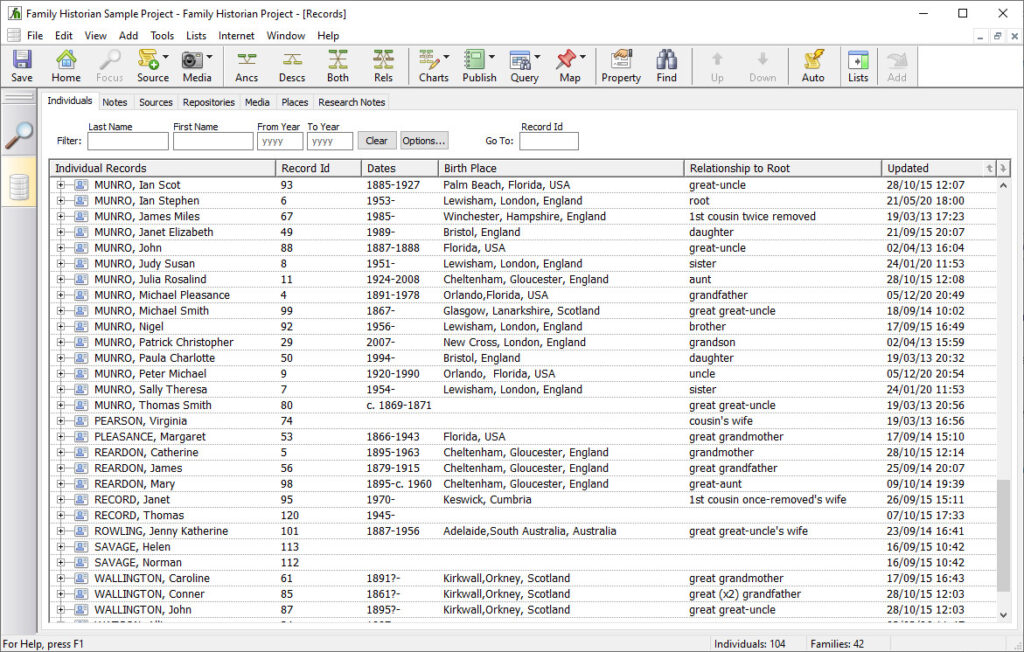
Use Queries to Get the Most from Your Data
A query is a stored set of instructions for retrieving data, and for displaying it in a spreadsheet-like grid. For example, you might create a query to retrieve information about all the male ancestors of your spouse who died of a heart attack or whose cause of death is not known. Family Historian comes with 51 queries when installed, but you can easily create your own.
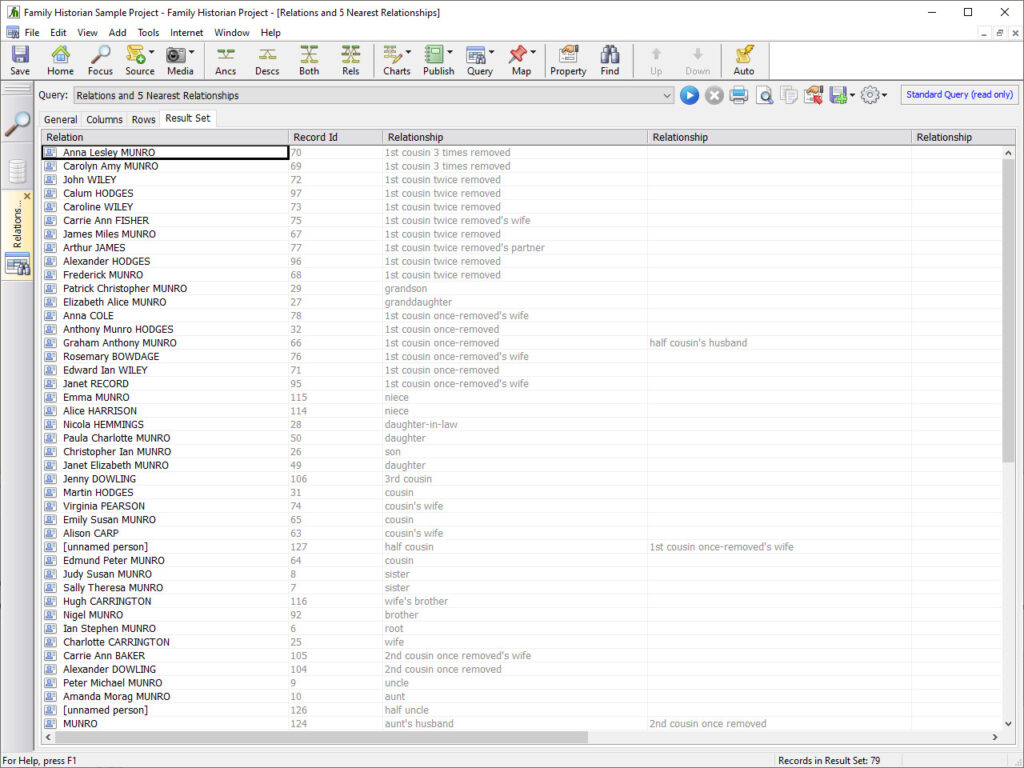
Multi-language Output
The language of Family Historian itself is English (U.S. English or U.K. English) ; so to use the program, some command of the English language is needed. However, the program can be used to record information in languages from all over the world, and reports, books and diagrams can all be rendered in multiple languages, using language packs (free downloads from the Family Historian Plugin Store). The current library includes French, German, Swedish, Dutch/Flemish, Norwegian, Portuguese and English; but new language packs can be added at any time. Language packs can be used not just to render output correctly in the original data language (this is called same language rendering), they can also be used to translate reports, books and diagrams into different languages.
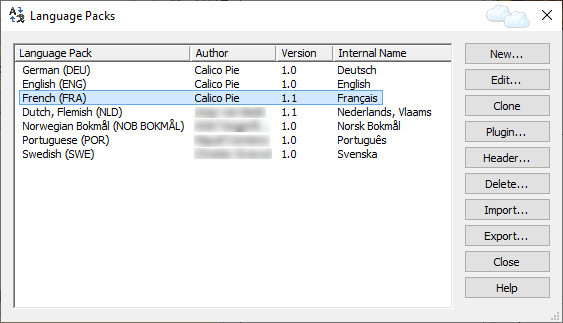 All the tools required for creating language packs are included in each copy of Family Historian
All the tools required for creating language packs are included in each copy of Family Historian
The Plugin Store
Download free plugins from the Family Historian Plugin Store to add yet more features and alternative tools for mapping, timelines, search/replace, and much more. Anyone can write plugins using the built-in scripting tools (see ‘Other Tools’ below) and submit them to the Plugin Store for all Family Historian users to share. To access the Plugin Store from within the program, click on Plugins on the Tools menu, and then click the Plugin Store button.
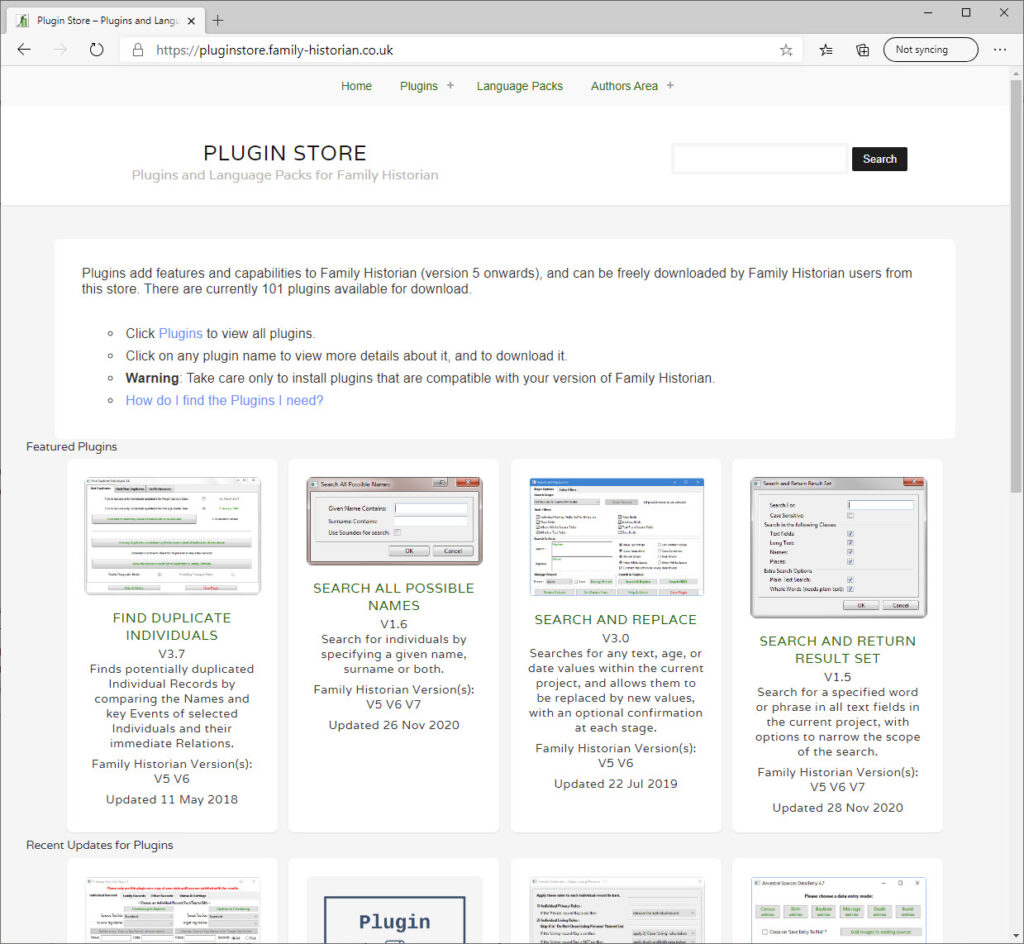
Other Tools
- The Automatic Source Citation pane for automatically generating source citations for new and modified data.
- A powerful Find tool, and an equally powerful Find and Replace tool.
- An Internet Search tool
- A How Related tool to show how people are related, directly or indirectly (see image right). Click the ‘Display Graphically’ button to see exactly how the people are related on a diagram, or click ‘View Report’ to see the same information presented in a report.
- A Merge/Compare tool to manage merging data files into your projects
- A tool to help you manage links to external files
- A tool to help you manage and work with record identifiers
- A Backup-and-Restore facility
- Powerful built-in scripting tools can be used to automate repetitive tasks, make extensive one-off changes to your data, or even to create your own new tools or new kinds of output. If you want, you can even use them to create plugins for submission to the Family Historian Plugin Store (see above).
- A tool to help you split a family tree file into parts.
- A facility to help you create and work with Named Lists of records (named lists are used for research purposes as To Do lists, as bookmark lists, as lists of key people, and so on
- Powerful import/export functionality